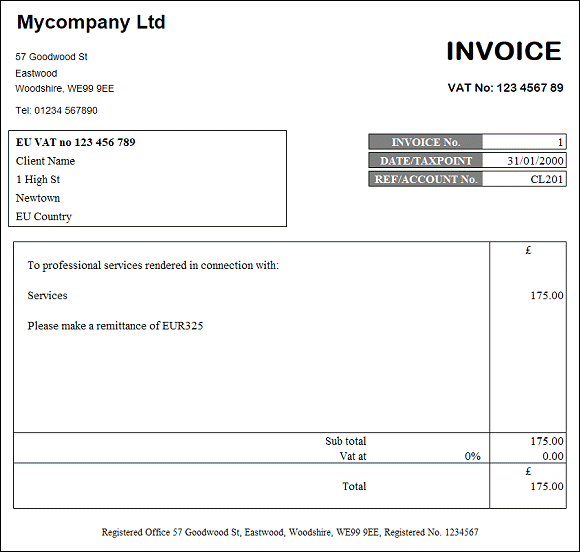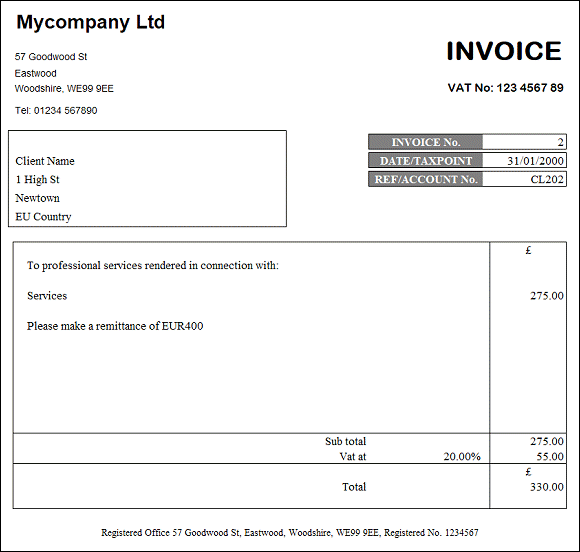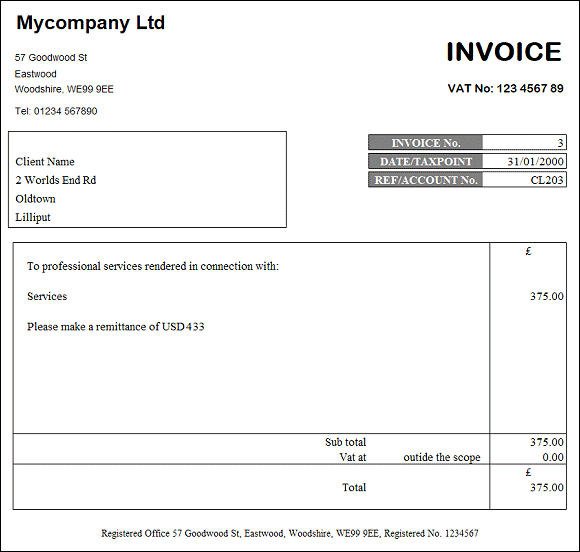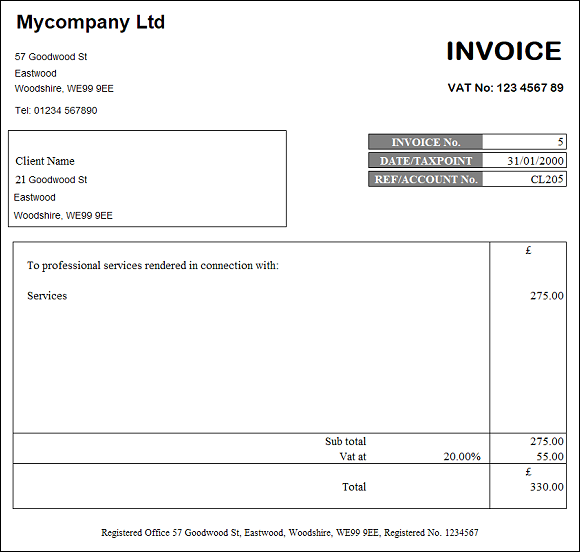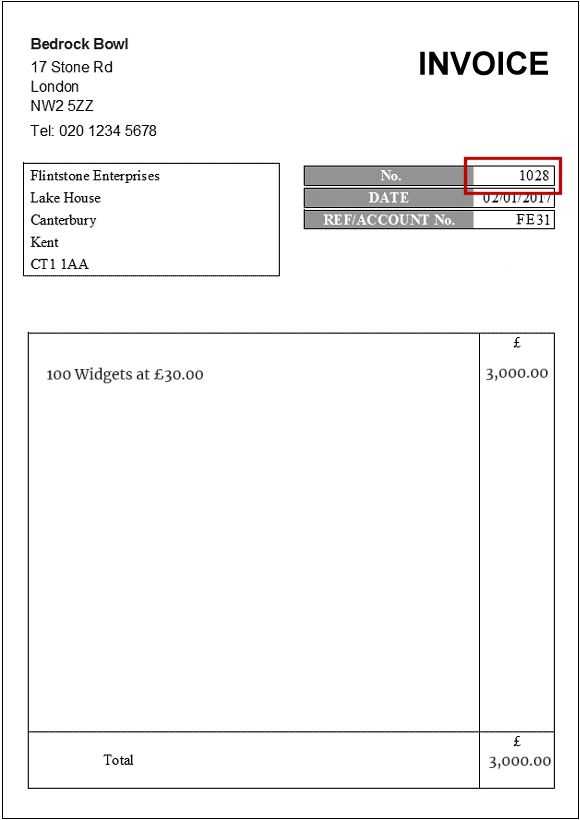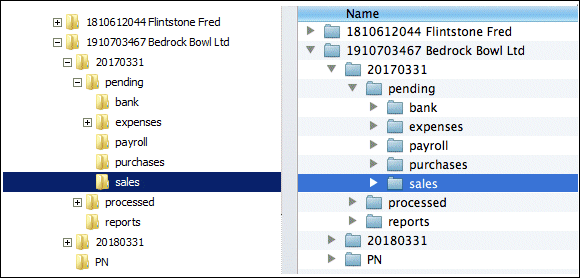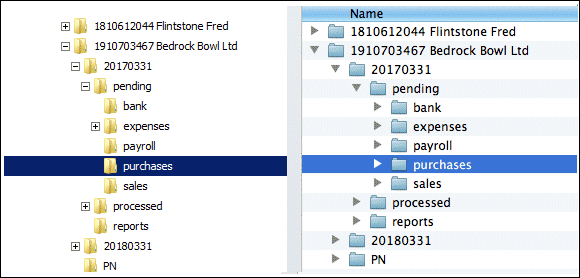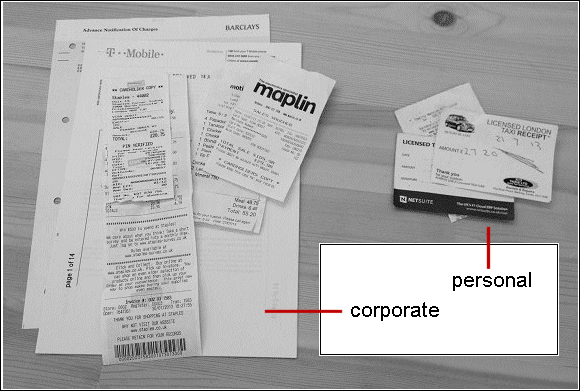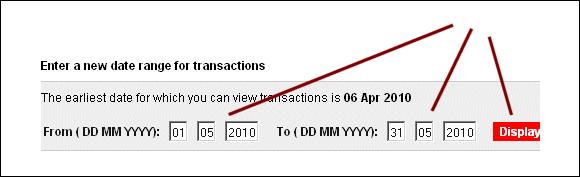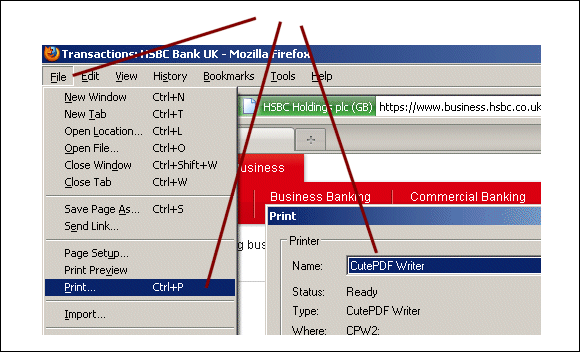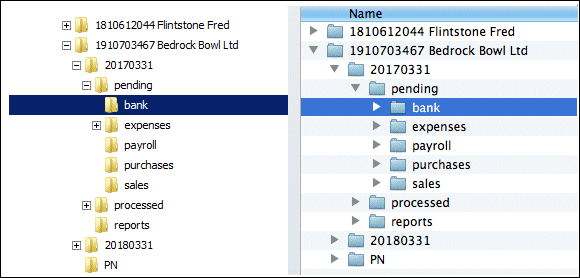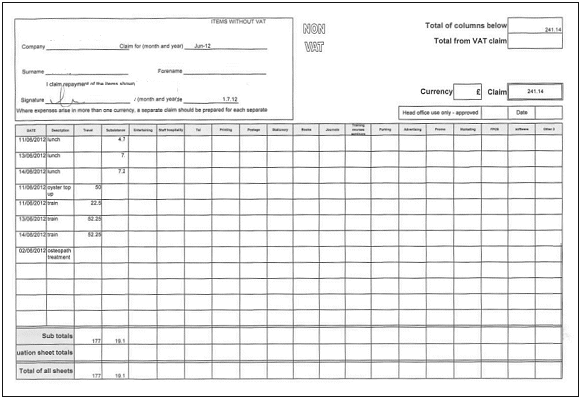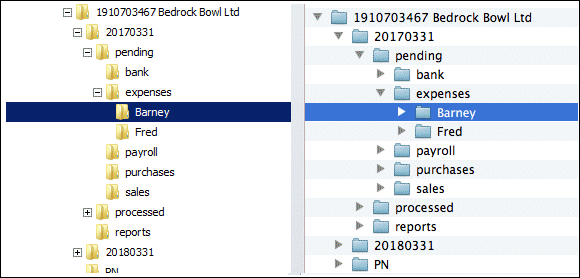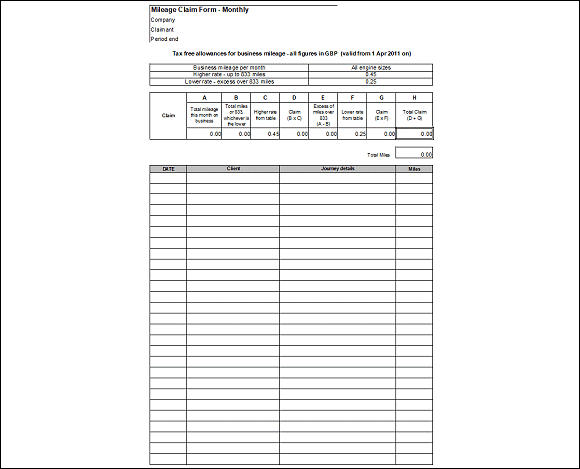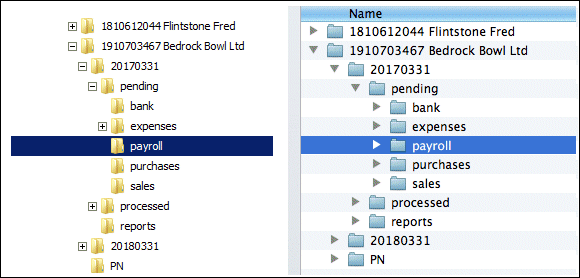Foreword
You don’t want a set of accounts and a tax return!
What you want is a decent standard of living, and complete peace of mind.
That’s what Proactive provides, but only for proactive clients, ones who are willing to put in a bit of time and effort. It’s all about good systems and good habits. And, there are milestones along the way, like “accounts” and “tax returns”.
It all starts with a good record keeping system.
1. Business records
1.1. This is a tried and tested system. It is based on Einstein’s comment that everything should be kept as simple as possible and no simpler than that. It’s also designed to keep you on side with government, so there are quite a number of steps, but rest assured that each step has been simplified as far as possible. In order to have dates always line up in date order we use scientific notation so (for example) Christmas Day in 2020 is 20201225.
1.2. You should not buy bookkeeping software unless you are employing an in-house bookkeeper who works on your premises. Or, if you yourself are a trained bookkeeper.
1.3 Likewise, you should not buy into an online accounting system. They get things wrong a lot of the time, and they need to be trained to get things right. A fully fledged online accounting system is complex like a 10,000 piece jigsaw puzzle with no picture on the box. Moreover, these systems don’t do statutory accounts. Invariably, if you’re not a trained bookkeeper then the online system will not be trained properly, and it will not be giving you accounts which meet the requirements of HMRC and Companies House. Simply avoid them. We do not unpick incorrect jigsaw puzzles in systems like FreeAgent, Quickbooks and Xero, etc. Save yourself the aggravation (and the money) and do not touch the solutions which promise you an easy life. Our system takes less time, there’s no extra cost, and it involves less heartache. A human bookkeeper is a lot better than a computer, as steps 3.5 to 3.7 will demonstrate.
1.4 If you want to, you can use online invoicing tools like WaveApps or InvoiceNinja for a lot less money than the big online accounting systems. Please use these only for invoicing your customers and nothing else. Alternatively, you can generate your invoices using Word or Excel or a similar application.
1.5. Store all your invoices on DropBox and then we can both find what we need, when we need it.
1.6. We use specialist software which only accountants would want to buy. We want a proper set of prime records from our clients and that enables us to do the books and the accounts professionally, using professional software and professional staff. We have 35 years of experience in this field.
1.7. Our system requires all records to be stored as PDF documents. This ensures that the data is readable by all users on all systems. It’s easy to print files to PDF and if your business computers do not already have PDF printers installed, visit www.cutepdf.com and download their basic package called CutePDF Writer (Freeware).
1.8. HEIC image files (used by modern iPhones) take up a ridiculous amount of storage space, and cannot be opened on a Windows PC. Please do not fill your DropBox space with these files. You do not need extra high definition images of accounting records, and in any case we cannot open them. They will be deleted from DropBox in order that better use of the storage space can be made.
1.9. Above all, please keep corporate matters corporate and personal matters personal.
2. Invoicing and Sales
2.1. All businesses want to make sales and so we use a “Sales” folder on Dropbox to keep track of your trading income.
2.2. You need to generate an invoice for every sale you make. The invoice is addressed to your customer, and that means the person who will pay you. In order to comply with the relevant law, please show the correct name and full postal address of your customer. If Fred Flintstone is personally liable to pay the bill, then it’s OK to address it to him. However, if it’s legally payable by Slate Stone & Co, The Quarry, Bedrock, then please address it to them. In law a “person” can be a company, a partnership, etc, as well as an individual. So, in order for your invoice to be legally binding it must show the name of your actual customer. You can add the line FAO Fred Flintstone if that helps get the invoice to the right member of staff at Slate Stone & Co. The only exception to this rule is for businesses that operate cash registers in retail shops. We don’t look after any businesses like that! So, you will need a system which generates an invoice every time you want a customer to pay you for something. That includes:
2.2.1. Fees for services
2.2.2. Fees for goods sold
2.2.3. Commissions received
2.2.4. Costs which you want to recover from your customer
2.2.5. If a supplier gives you a refund, you have not sold anything. Do not use an invoice to record refunds by your suppliers. It’s a “purchase”, a negative purchase, but it’s still a purchase. See item 3.2 below.
2.3. If you want money from your customer then it is always done on invoice. The expression “expense claim” is something that employers and employees use. On a business to business level you do not claim, you invoice.
2.4. You must prepare an invoice each time you make a sale, and you must give each invoice a unique and consecutive number. Even if your customer doesn’t want an invoice, you do! Even if your customer works with time sheets and gives you a self billing invoice, you still need to prepare a proper invoice which will stand up to scrutiny from HMRC! If you are in business on your own account then you need to do all the normal things that normal businesses do, and that starts with issuing proper invoices to clients. It helps establish cases when you are outside IR35, and it is still necessary when your work is inside IR35. After all, you could end up with concurrent work both in and out of IR35. You need (and HMRC requires) one contiguous invoice number sequence anchored across all your invoicing no matter which customer is billed next. Different customers do not get a bespoke invoice number sequence – your business gets one contiguous invoice number sequence because that is how accounting works.
2.5. Use a simple number system for invoices numbers. Choose any number to start with and then just keeping adding 1 to it! Don’t skip numbers, nor use them out of sequence, and never use the same number twice.
2.6. Never use alphanumeric numbers. Invoice numbers must always be purely numeric. If you want to show a customer reference on your documents you can, but it goes in the “our ref” box and it is not a part of the invoice number. Any client that persists is using alphanumeric numbers will soon find that they are no longer a client. Along with most other systems, our professional software requires purely numeric invoice numbers. If you want to include the year of issue within your invoice number, don’t! You already have the date on the invoice!
2.7. Keep it as simple as possible and no simpler than that. Unique, consecutive numeric values only.
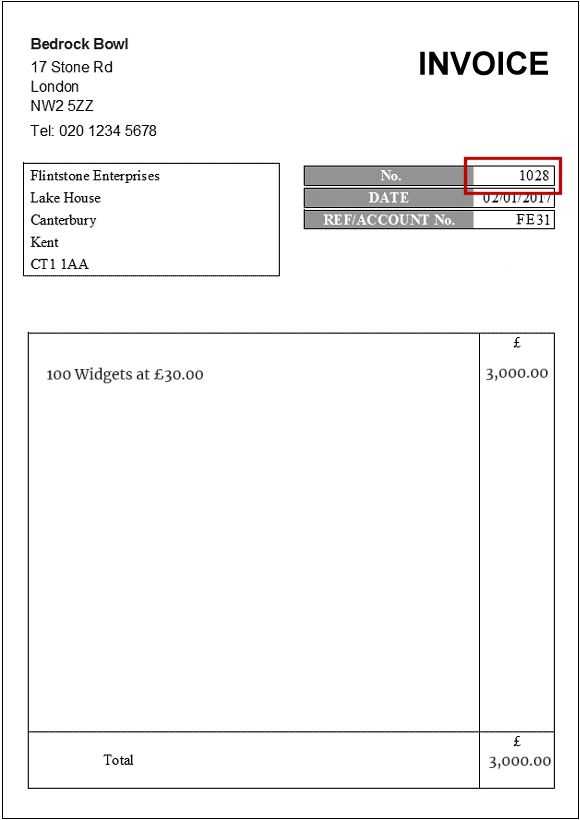
2.8. Make sure that the invoice date and the invoice number stand out clearly by keeping them near the top right of your document, and by keeping them clear of any surrounding clutter. If you are not VAT registered, then your invoice should make no mention of VAT whatsoever.
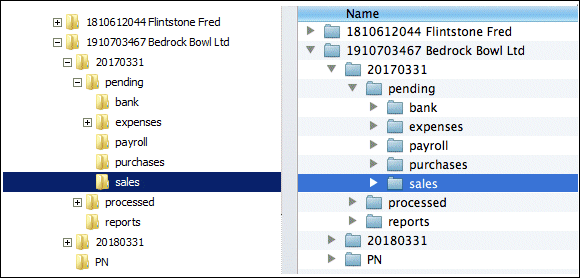
2.9. As you generate them, add a copy of each of your invoice PDFs to the pending > sales folder on DropBox.
2.10. There is more information here giving details of how a formal invoice is normally set out. If you are VAT registered, please, please follow the rules about setting out VAT invoices correctly, and completing the “VAT at” line accurately.
2.11. Invoices are recorded on the strict basis. That is to say that they go into your accounts on the date they were issued, and not on the date they were paid. Some of the smallest businesses might use the cash basis and that is usually reserved for tiny self employed trades (like a school teacher providing private piano lessons). As a mainstream business, your business needs to follow the strict basis so that the company balance sheet always makes sense.
2.12. The strict basis also means (if your businss is VAT registered) that the VAT liability crystalises on the date you issue an invoice. If your customers are slow payers, then you may end up having to remit the VAT on that invoice to HMRC, before you actually recieve any money from your customer. It’s a favourite past time of some small businesses to complain about being paid late. To minimise the impact of late payers, don’t issue invoices in the last few days of your VAT quarter. If your VAT quarter ends on 30 June, then rather that issue an invoice on that date (with a VAT remittance one month away) it might be better to issue it at the start of the next quarter (when the VAT remittance is four months away).
3. Purchases
3.1. Purchases are business things that the business buys with business money. Expenses are the business things that you personally buy (on behalf of the business) with your own personal money.
3.2 We use the word “Purchases” to describe all the things that your business buys via all the business bank accounts. When suppliers refund you for a purchase, it’s still a purchase, just with a negative number. They should give you some sort of document detailing the refund, either a credit note, or a negative till receipt.
3.3. If you could get every business transaction to go through a business bank account then Step 5 below would not be needed!
3.4. The “Purchases” folder on DropBox is for all the things, and only for the things, which you bought for the business using any of the business bank accounts. Put PDF copies of receipts and supplier invoices into the purchases folder.
3.5. We do not check every single purchase, but you need to have them all just in case HMRC ever does a records inspection. We sample check lots of the files. The bigger the figure on the bank statement, the more likely it is that we will check for the supporting document. If we don’t recognise a supplier name on your bank statement, then we will look for the supporting document, check what you bought, and categorise it correctly in the books. If it’s a very big figure then it will always be checked, because VAT can only be reclaimed when you have a proper VAT receipt showing that UK VAT has been paid.
3.6. If you do not provide a proper VAT receipt then you should assume that the item will be logged as a non-VAT purchase and we will not recover any VAT for you.
3.7. And we also know the names of nearly all the pubs and restaurants in London (and Kent, and loads of other places). If your business spends money on entertaining we will log it and then it gets disallowed in the tax computation, see this report. If your entertaining costs are out of character with the norm we will remind you of the HMRC system called “Connect” and the ratio analysis that they do. We do some ratio analysis too, in order to help you keep things under control before HMRC starts asking you awkward questions.
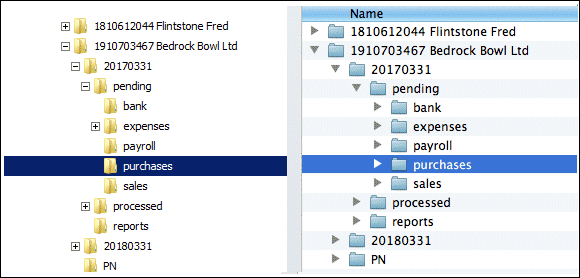
3.8. Add all of your supplier invoice PDFs to the pending > purchases folder on DropBox. So that’s things like hardware and software purchases, advertising costs and phone bills (assuming that all these things are bought in the name of the business and not in your own name).
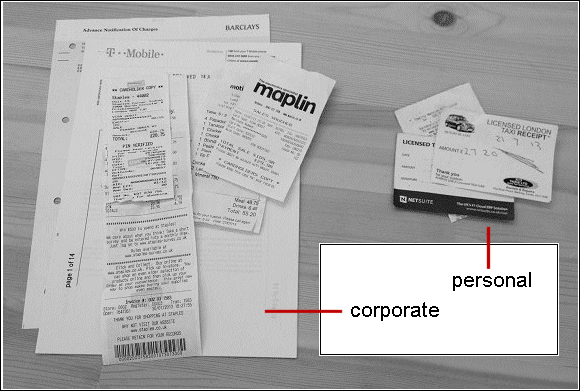
3.9. You may find that as you work through your business purchases, that you pick out a few personal purchases for the business (for example, cash paid to taxi drivers). Put these “expense” items to one side for the moment. They are not “purchases” and they will be dealt with at Step 5 below.
3.10. Whether your business is VAT registered or not, you are required by law to keep all of your business records for six years. You may be selected by HMRC for a records inspection at any time.
4. Bank Accounts
4.1. The most critical part of your records system is your business bank account. This is always our starting point when we log your records. We can read a set of bank statements like a life story. So can HMRC. It says an awful lot about you and your business.
4.2. “Business bank account” means every account that your business has with a finance house. It includes credit card accounts (they are just business bank accounts with negative numbers) so all together it includes:
4.2.1. Bank accounts
4.2.2. Credit cards
4.2.3. Loan accounts
4.2.4. PayPal
4.2.5. Stripe
4.2.6. Any other payment processor including WorldPay, StreamLine, NetBanx, etc!
4.3. When we ask for business bank statements we want them all, on every single business account that you have. Without them we cannot do proper bookkeeping and accounts, because we need to know what goes in and out, and we need to know what assets and liabilities the business has.
4.4. Monzo! We do not recommend having a business account at Monzo. Their business model is in disarray, and as a loss making bank they may not be trading within a short space of time. In Oct 2021 it became clear that their application for a US banking licence was going to fail. If you do have a UK Monzo account, and some of the money disappears into Pots, we need to know how much is in each Pot. Currently, Monzo does not provide this level of detail. Please ask Monzo on the last day of every month to give you a separate statement showing all of the transactions on all of your separate Pots. They have a mechanism to do this, but they fail to do it routinely and they won’t do it unless you ask them to. Monzo also mixes up the IN column and the OUT column on the bank statement. We have asked them to be normal, but we’re still waiting.
4.5. Tide! The only place worse than Monzo is Tide. Tide is not a bank, it’s an app. Do not use Tide, use a bank! Coconut is an app, not a bank. Mettle is an app, not a bank. If you cannot log in on a desktop, and download a PDF bank statement for your accountant, then you do not have a proper business bank account! If you appoint a second director/shareholder and the new codirector cannot use the bank account because it’s tied to your mobile devices, then you do not have a proper business bank account!
4.6. Revolut! No, don’t go there either!
4.7. This process of logging your business activity from your bank statements also means that we do not want personal credit card statements, only business ones. If you use a personal credit card on the basis that “it’s only for business costs” it doesn’t matter, we only want business accounts. The business is not responsible for your personal assets and your personal liabilities, and so your personal credit card does not feature in the business records. If an account is not in the business name, then it is not a business account.
4.8. We need bank statements from you once per quarter, however you might find it easier to collate them once per month. When preparing your records, you must ensure that your bank statements cover the whole period in question. If your statements are issued on paper on (say) the 25th of every month, you may want to get that changed. We need everything right up to and including the last day of the quarter.
4.9. It’s easier to do this using internet banking, and take a summary from the web once per month. Follow this process and it won’t matter when the paper statements are issued. We recommend that you use this process on the first business day of every calendar month. Log in to your online banking service . . .
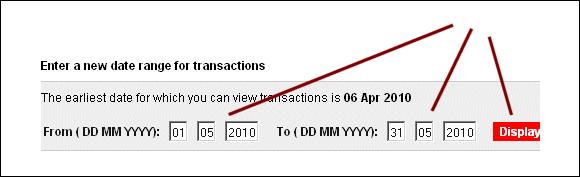
4.10. Set the dates so that you can see an online statement covering the whole of last month. Then print that to PDF. Do not give us the CSV file from the bank, there are 16 different ways that banks in the UK do that. Please give us PDFs.
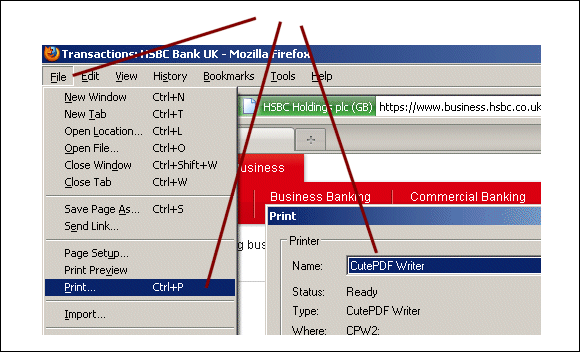
4.11. Save your bank statements using meaningful file names. Repeat that for each business current account, savings account, PayPal account etc. Make sure that all of the PDFs that you create include a Balance column.
4.12. If there is no balance column then we cannot log your records accurately. We need the balance column for our quality control processes.
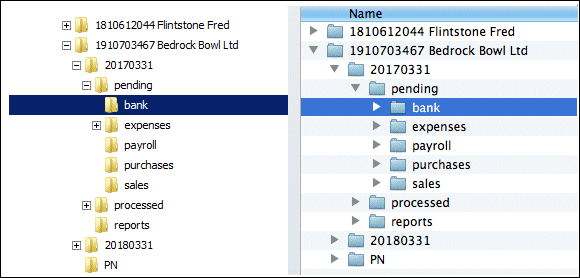
4.13. Add these PDFs to the pending > bank folder on DropBox. Even if there are no transactions on any given account in any given month, we still need a statement which shows that. A copy of a “NIL” document tells us that there were no transactions as opposed to us thinking that there is a missing document! The same thing goes for HMRC on records inspection day!
5. Expense Receipts
5.1. Purchases are business things that the business buys with business money. Expenses are the business things that you personally buy with your own personal money.
5.2 More specifically “expenses” means personal expenditure on business activity, incurred by a member of staff. If you are a director of a limited company then in this situation you are treated in the same way as a regular employee.
5.3. The starting point for Step 5.3 is the pile of expense receipts which you had left over from Step 3.8 above.
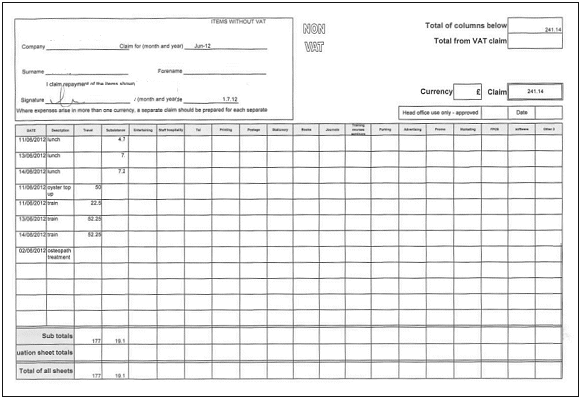
Example Expenses Claim form
5.4. In the old days, you needed to fill out an expenses claim form and staple supporting receipts to the back of it. Then get it authorised by your boss, submit it to the person in accounts, and then if you were lucky and (a) your form was correctly filled out and (b) your items were genuinely work related, your employer would reimburse you for the exact amount of your claim. This system is for things like taxi receipts, the book of postage stamps from the newsagent, or the coffee on the train. As much as we would like to get these suppliers to invoice your business directly, they tend to expect instant payment with cash or card or contactless phone.
5.5. Even if you are are the only person in your business, this traditional process is basically the same process that you must follow now! If you paid for things with personal cash or with a personal card, then you have to keep a record in order to claim back things which are allowable expenses of the business. Take the pile of expense receipts which you had left over from Step 3.9 above. Is your business VAT registered? If it is, then divide this pile of personal expense receipts into two, the ones which make no mention of VAT and the ones which are proper VAT receipts. If some of these things are “information slips” from a PDQ machine, they are not the same thing as a proper VAT receipt – a VAT receipt has an indisputable comment about VAT on it – the information slip does not. Prepare separate expense claims for non-VAT items and for VAT items.
5.6. If you do not provide a proper VAT receipt then you should assume that the item will be logged as a non-VAT purchase and we will not recover any VAT for you.
5.7. You can prepare your claims using electronic means if you wish. For example Expensify will give you a summary in PDF form. If you sign up for an account like Expensify please do not give them our email address, we do not want weekly or daily emails from them! What we want is for you to collate your records so that we can work on them once per quarter.
5.8. Alternatively use our standard proformas from the links at section 8 below and prepare a PDF of your completed form. Some of our clients do this on paper and then scan the completed form. Others work the XLS file and then pass it back to us. If it’s our original proforma XLS file then we can waive our PDF rule for this.
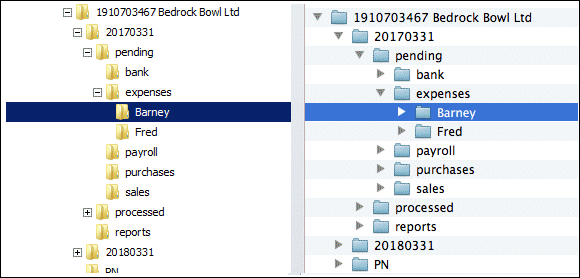
5.9. Add all of your expense claim PDFs to your personal folder under the pending > expenses folder on DropBox. Principally, we need the claim forms, and you need all of the supporting receipts. However, it makes sense to put all of the supporting receipts on DropBox too. By having everything correctly stored on DropBox, it’s easy to give HMRC 6 years of records in a single ZIP file. We also do sample checking of expense receipts in the same way as the purchases mentioned above.
5.10. We know that some people prefer to keep small fiddly paper receipts as “paper only”. That’s fine by us, as long as you can find it when it’s needed. As we said, records have to be kept for 6 years. Do you have a copy of that £30 black cab receipt from 5 years ago? If not, and if your system is deficient, do something about it now and make it bullet proof!
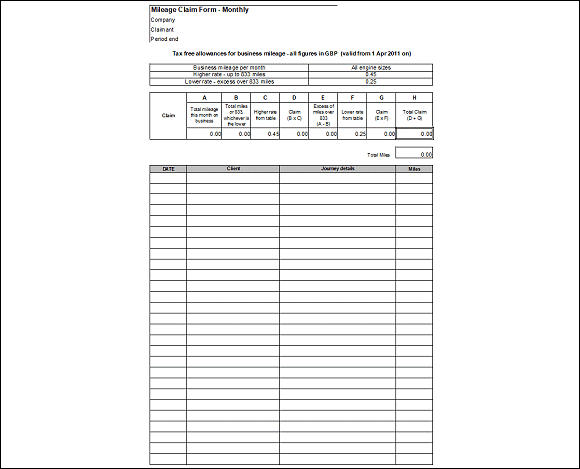
Example Mileage Claim form
5.11. You can also claim for motor expenses in accordance with the HMRC approved FPCS rates, which apply to business miles done in your personal car.
5.12. You don’t have to wait for the accountant to see the claim. Once you’re happy that your claim is complete, reimburse it from your business account to your personal account. That’s the way that mainstream businesses do it.
5.13. And don’t worry, if there is something in the expenses that the accountant doesn’t like, you’ll be told, and you’ll simply be asked to reverse the incorrect figure and improve your claims process for the future.
6. Payroll
6.1. In April 2013 HMRC introduced Real Time Information (RTI) for payrolls. You can no longer seek to engineer an artificial reality, especially when it comes to payroll. Whatever happens in the company and on the company bank statement happens. And (as far as salaries go) anything that did not happen on the company bank statement simply did not happen.
6.2. We maintain payrolls for some clients and we store the PDFs on DropBox for them. If we run a simple payroll for you (following the small salary and big dividend method) it is your responsibility to make the correct bank transfers at the correct time. Every April, when the new tax year starts, we update our advice and we notify our clients. It’s up to you to implement that advice before the April pay day.
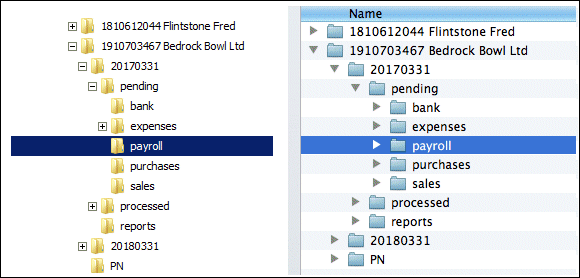
6.3. If you look after your own payroll, then we need monthly payroll summaries from you. Please add P32 reports and a detailed analysis of all staff and their pay and deductions figures to DropBox. Your bookkeeper or your payroll bureau will know what that means.
7. The quarterly reports
7.1. We provide you with regular quarterly updates in order to show an early forecast of your profits and what your future tax bills might be. Steadily, as the trading year progresses, these forecasts become more and more accurate and that enables you to prepare a suitable tax reserve and to avoid any nasty shocks!
7.2. The quarterly reports in detail
8. Expense Proformas
8.1. To download a sample form (MS Excel) right click on the link and select “save as” . . .
8.2. Mileage Claim
8.3. Non-VAT Expenses
8.4. VAT Expenses
9. Warning
9.1. You may have heard that we have a reputation for deliberately losing some of our clients. It’s true! Every year we lose the people that cannot give us proper records. It usually starts with missing bank statements. And there are some cases where invoicing is not done properly. Others fail to provide adequate supplier receipts. If you cannot keep a full set of bank statements, a full set of invoices, and adequate evidence of business costs, then should you really be trying to run your own business?
9.2. And, if there are a few too many indiscretions with a crossover between personal and business bank accounts, then you’ll soon find yourself needing a new accountant. Trying to disguise personal expenditure as business expenditure is fraud.
9.3. Each year, we identify the bottom 5% of our client base and we let them go. The best gardeners in the world do not keep a patch for the weeds. We apply that same philosophy to our business. You might like to adopt it too! It certainly makes business a lot more rewarding.
9.4. The good news is that we have a great relationship with our clients, they receive regular reports and regular tax updates, they are almost always on top of things and they rarely get nasty shocks from the taxman. Plan to look after your business, and plan to keep proper records.
Sir John Harvey Jones (chairman of the CBI):
“The only good thing about not planning, is that failure comes as a complete surprise, and is not preceded by a period of anguish and fear.”
Afterword
It’s all about good systems and good habits. Does the process above seem a bit too heavy? Well, getting it right the first time around is a lot less work and aggravation than to have to deal with HMRC enquiries, or having to suffer the indignation of a failing business.
What do you want, do you really, really want?
A decent standard of living? Complete peace of mind?
Red Adair (oil well firefighter):
“If you think using a professional to do the job
makes life complicated, wait until you hire an amateur.”