The File Naming Convention
Proactive operates a paperless system and that means we need a strict file naming convention. Every file name is unique and the various collections of numbers each serve a different purpose.
| 1234567890 | 622700 | 20120405 | 20121031 1700 |
tax return |
| Client reference number | Document code | Tax year or Trading year |
Creation date and time |
Narrative |
We have over one million documents; and by using this system we can (normally) find any document within a few seconds. A number of our clients have asked for more details and so here’s a basic summary:
Every client has a 10 digit reference number.
Every document type has a 6 digit number code.
All dates are shown as 8 digits, in scientific notation – yyyymmdd.
If a document has more than one date, generally the first date is the tax year or the trading year, and the second date is the date the document was created. Occasionally, the rules are adjusted, and extra numbers may appear for a variety of reasons. It’s the first 10 digits that link the file to a client, and the next 6 that tell us what the document is about. At the end of the file name a short narrative is usually added to make things clearer. That might be your narrative for files you placed in DropBox, or our narrative if we are the originator of the document.
-
- 100XXX – correspondence
- 200XXX – bank
- 300XXX – bookkeeping and related VAT
- 422XXX – accounts – self employed
- 444XXX – accounts – partnership
- 488XXX – accounts – limited company
- 500XXX – One off activities
- 622XXX – tax matters – personal
- 644XXX – tax matters – partnership
- 655XXX – other VAT matters
- 666XXX – Companies House
- 677XXX – PAYE
- 688XXX – tax matters – corporate
On DropBox you may see lots of documents with recognisable file extentions like PDF and XLS. We also have some specialist files which work with our accounts and tax software. Anything with a TCS or VTR extention will not work without the right software and may be corrupted if handled incorrectly.
DropBox Folders
When working with DropBox we ask that clients add records to the pending folder for the relevant year. When we work on them we move them into a separate workspace and then afterwards we file them in the processed folder for that year. Reports that we generate (a set of accounts, or a self assessment tax return, etc) are added to the reports folder. Occasionally, documents with an enduring relevance (like a share history) are stored in a PN (permanent notes) folder.
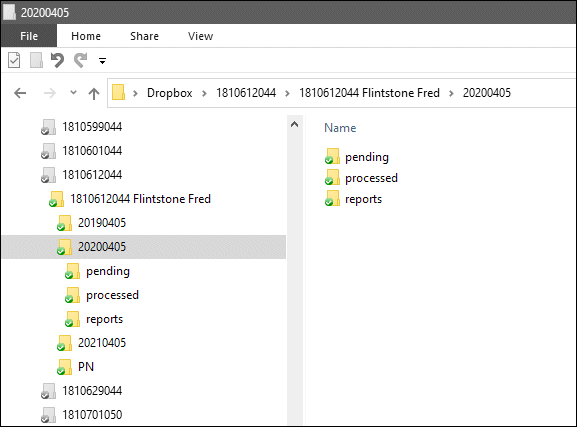
We are trying to strike a balance and fine tune the system, so that both humans and computers can cope with the demands and complexities that accounting involves.
